TrueNAS
TrueNAS app has not updated to 1.0 yet. App is still for 0.15.10.
There are multiple products of TrueNAS. This guide exclusively refers to TrueNAS Scale, not Core. First, check that you are running TrueNAS Scale 24.10 or later. Previous versions, such as 24.04 and 23.10 used Kubernetes (k3s) to run apps or required jlmkr to run Homarr.
Then, navigate to the "Apps" in the navigation:
Ensure that this page shows "Apps service running". Check https://www.truenas.com/docs/truenasapps/ for instructions on how to set up apps on TrueNAS. Then, click on this button to install a new app:
Next, search for "Homarr" in the search bar at the top of the page and choose "Homarr" with the blue badge "community" below:
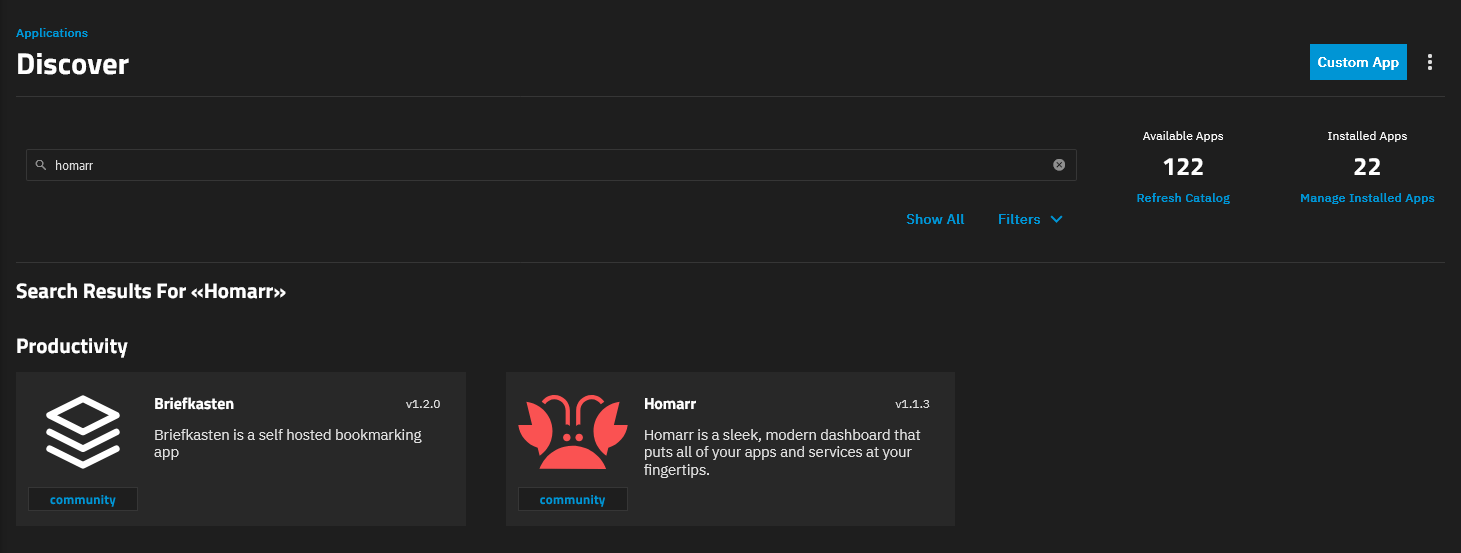
Click on the big blue "Install" button:
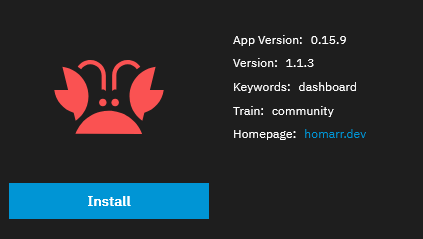
Next, enter a secure and completly random string in the "NextAuth Secret" field. You can optionally check the box "Mount Docker socket" if you want to enable the Docker integration in Homarr.
Next, you need to specify the storage configuration for the container.
We usually recommend Host path since it's easy to access and use - but you can use ixVolume as well.
See https://www.truenas.com/docs/truenasapps/#understanding-app-storage-volumes for more information.