Translations
We want to make Homarr accessible for everyone. But to do that, we need your help. We are running a community program that enables everyone to translate Homarr into their language – no programming required. We are using Crowdin to manage our translations. You can find the translations here.
How to translate
Using crowdin's online platform
Go to the Crowdin translations and select a language you want to translate. You can then enter the translation mode and start translating. After you've submitted your translations, a Proofreader will review your changes. After a translation has been approved, it will be merged to the language development branch. We merge this one periodically to the development branch. After the next update of Homarr, all changes from the development branch will be merged, including the changes in the translations.
Using live translate
Since v0.14.0, you can now help translate homarr directly from the app ! To do so simply to go your user settings and select "Crowdin (live translations)" as the language.
Then you'll be prompted to connect to your crwodin account and choose the language in which you want to transalte. You can then start translating directly from the app by selecting some text on the app.
If some text cannot be selected to be edited with the live translation tool, you can sill translate it inside of the In-Context popup at the Home tab, it will be red if it's not translated yet.
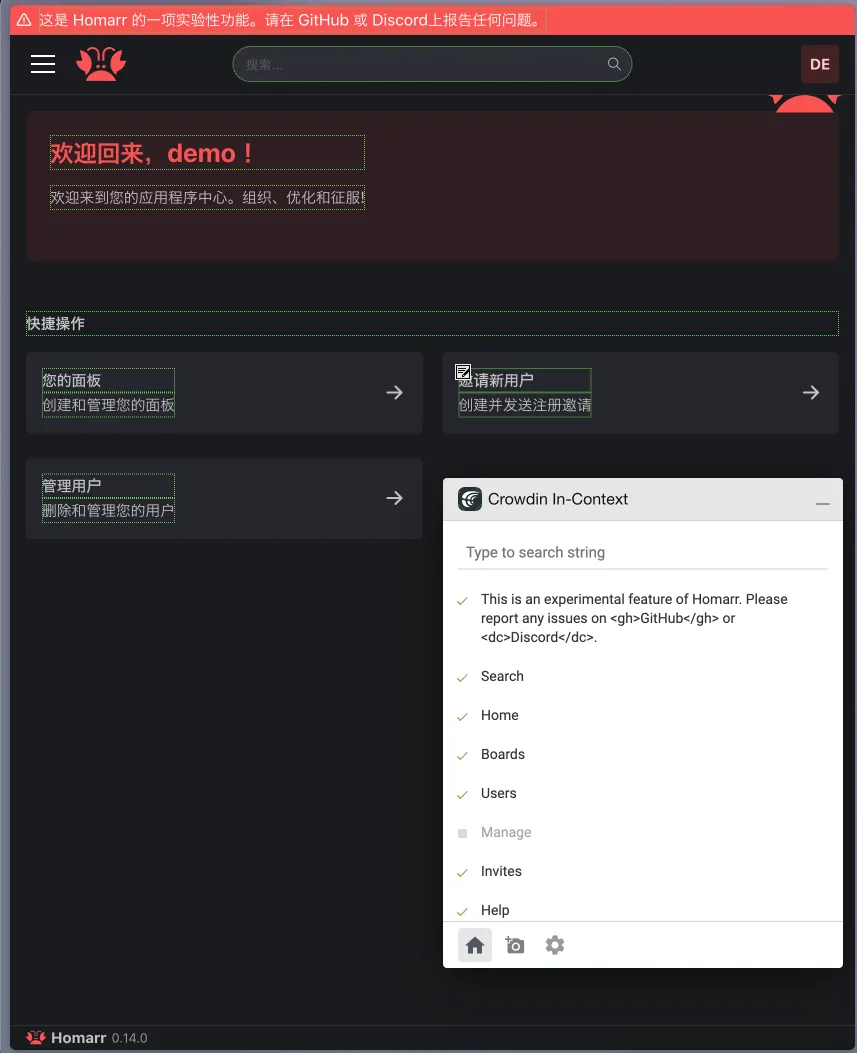
Although you are translating directly from the app, your translations will not be directly be available inside of your language, they will be in the next update of Homarr, because we have to push the new translations to a new docker image.
If you really want to use them you can enable the "preview transaltions" option in the live translate settings, but be aware that this is not recommended for performance reasons.
Do you want to become a proofreader? Let us know on our Discord! We will add you to the proofreader team. You can then review the translations and approve them. Note: You must speak the language fluently, have it as your native language or lots of experience with it.
Guidelines
- Translate with context: Some translations can't be translated 1:1 - they need context. Ensure that your translations make sense in the context.
- Keep things simple and original - no additional characters are needed.
- Don't translate the same thing twice - if you see a translation that is already translated, don't translate it again unless you have a better translation.
- Keep your translations as close to the original as possible.