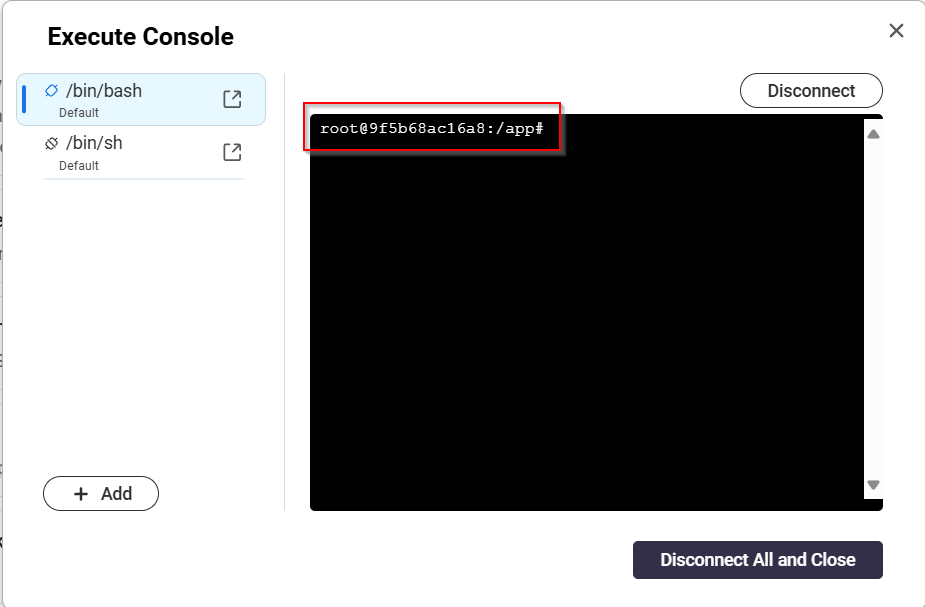Command line interface
The Homarr image ships with a built-in recovery tool. This can be useful, if you do not have access to Homarr or if something is not working. Please note that the CLI is an emergency tool, not an API tool.
caution
Using the recovery CLi tool can cause problems when requests are being sent to Homarr while the tool is running.
You should also create a backup of the database, in case you break something.
Execute CLI with Docker
- Execute
docker ps | grep homarron the root system with Docker to find the container ID of your Homarr container. - Run
docker exec -it <container-id> /bin/bash homarr <your-command-goes-here>.
Replace<container-id>with your container ID from step 1.
Replace<your-command-goes-here>with the command you want to execute (see sub-pages).
Execute CLI with QNAP
- Open Container Station in the QNAP Web Interface
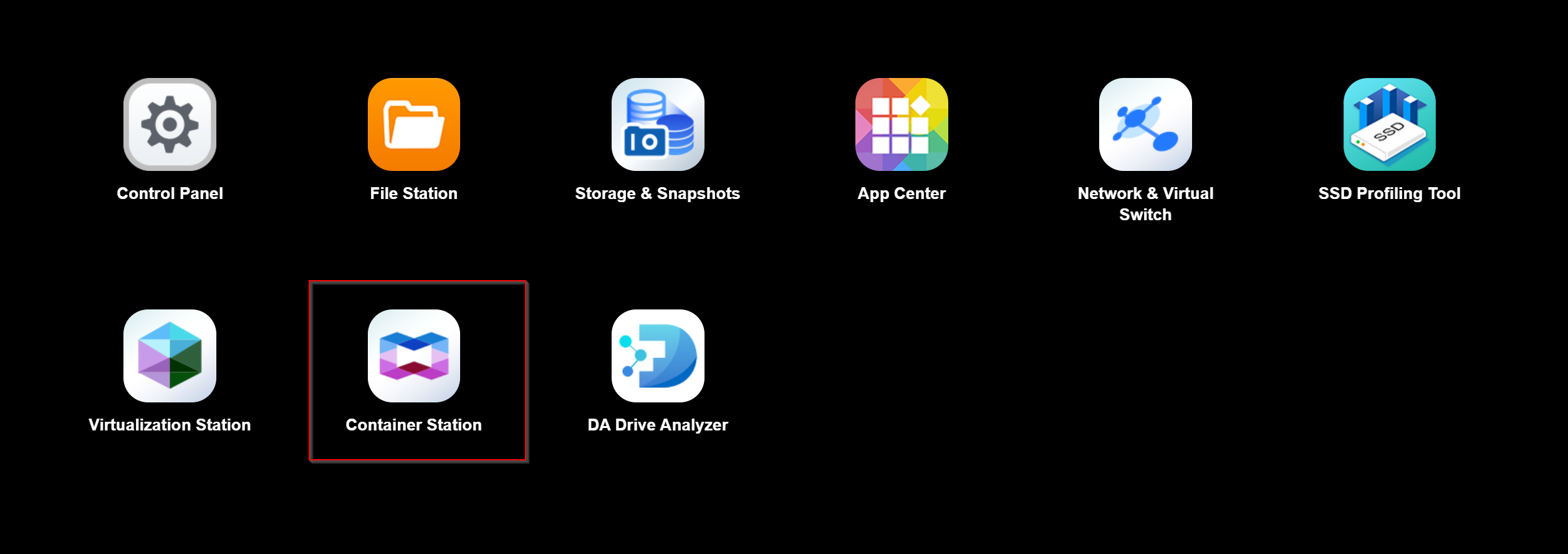
- Select Containers in the menu bar on the left
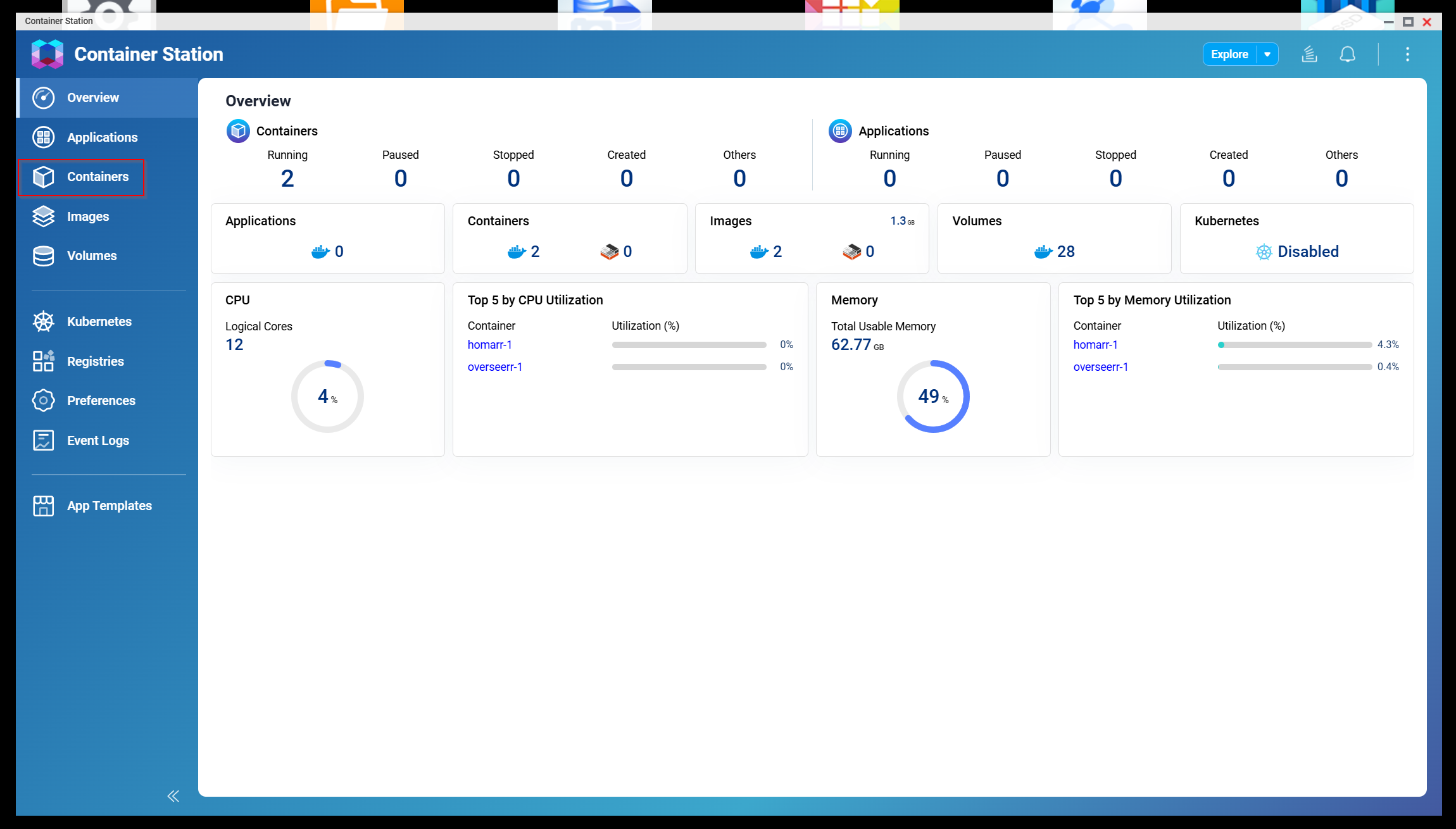
- Select your Homarr Container
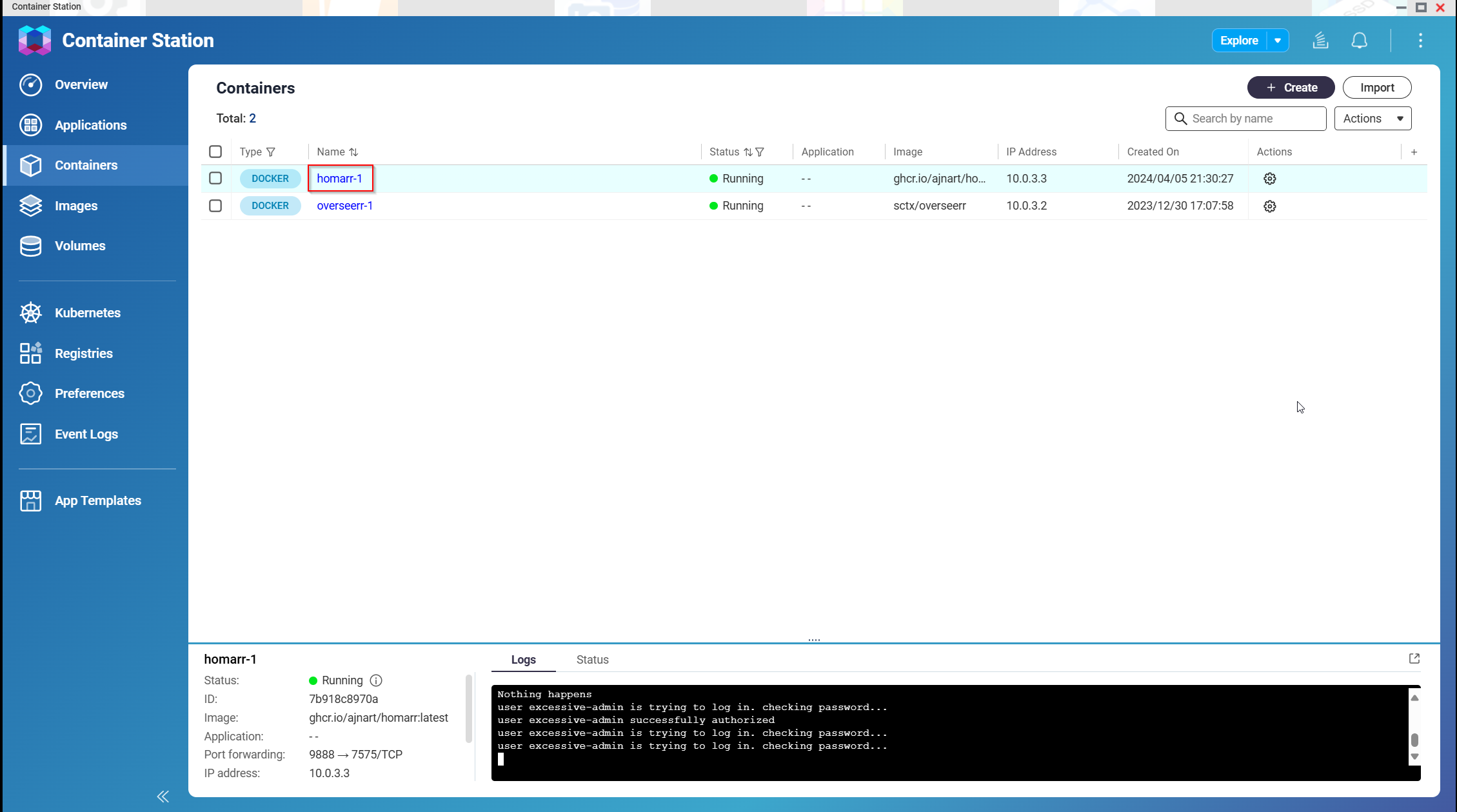
- Click "Execute" in the top right of the Window.
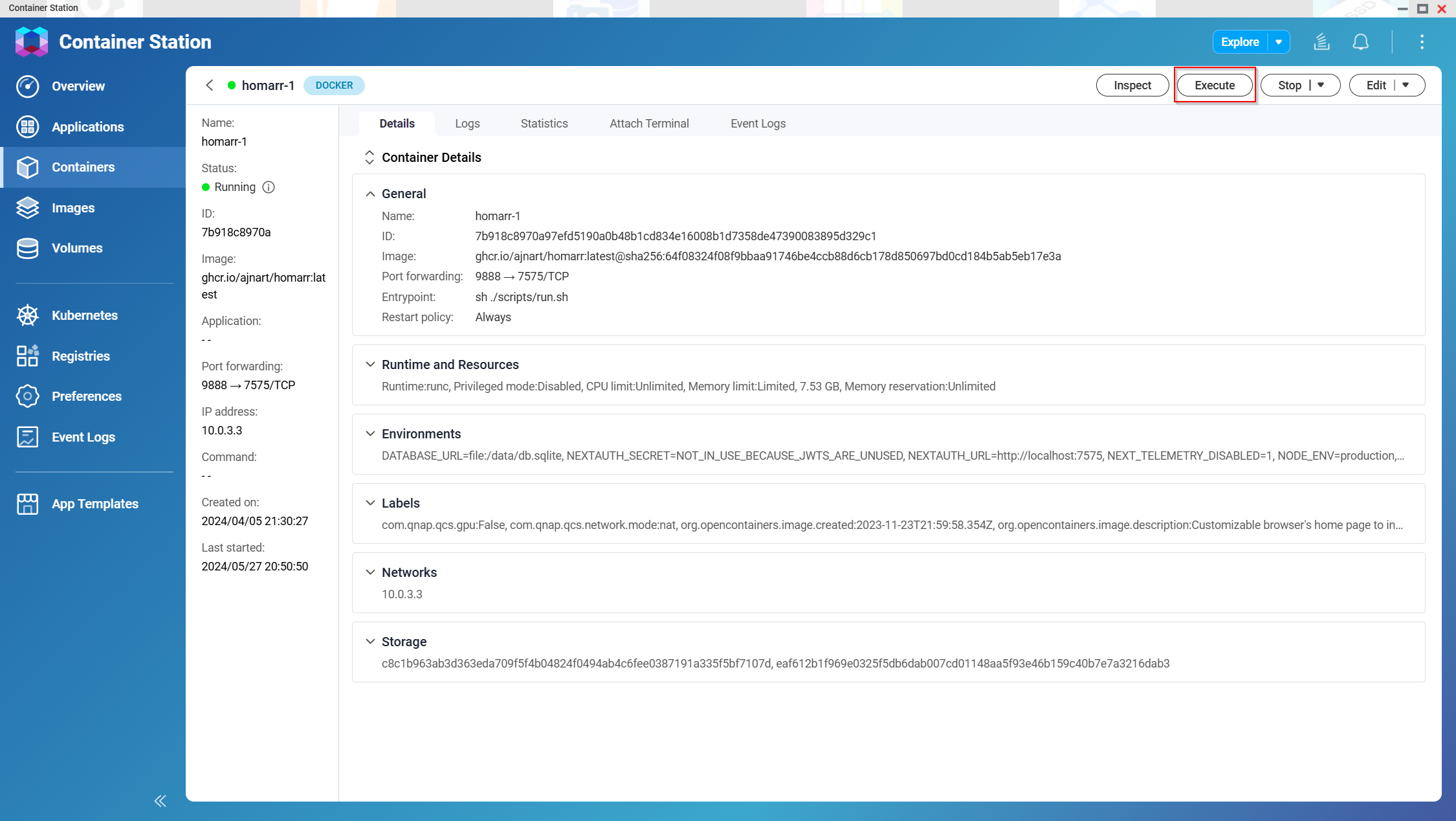
- Select /bin/bash and click Execute
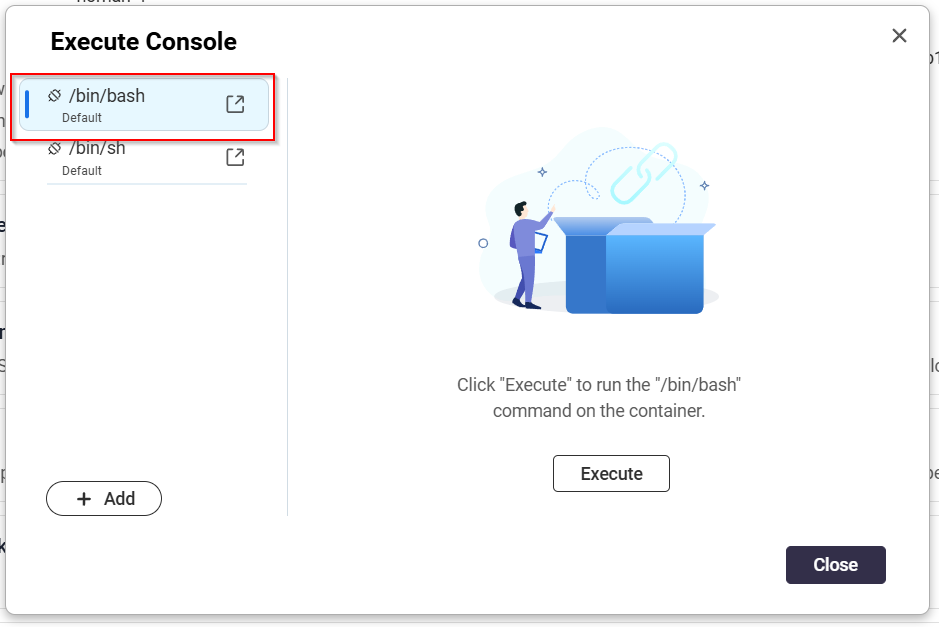
- Run the Homarr command and press enter (eg. homarr reset-owner-password)